Chapter 8: Linear regression¶
8.4 Feature scaling via standard normalization¶
Press the button 'Toggle code' below to toggle code on and off for entire this presentation.
In [1]:
from IPython.display import display
from IPython.display import HTML
import IPython.core.display as di # Example: di.display_html('<h3>%s:</h3>' % str, raw=True)
# This line will hide code by default when the notebook is eåxported as HTML
di.display_html('<script>jQuery(function() {if (jQuery("body.notebook_app").length == 0) { jQuery(".input_area").toggle(); jQuery(".prompt").toggle();}});</script>', raw=True)
# This line will add a button to toggle visibility of code blocks, for use with the HTML export version
di.display_html('''<button onclick="jQuery('.input_area').toggle(); jQuery('.prompt').toggle();">Toggle code</button>''', raw=True)
8.4.1 Feature scaling for single input datasets¶
In [2]:
# load data
csvname = datapath + 'unnorm_linregress_data.csv'
data = np.loadtxt(csvname,delimiter = ',')
x = data[:,:-1].T
y = data[:,-1:]
# plot dataset
demo = regress_plotter.Visualizer(data)
demo.plot_data()
only two parameters to learn (the bias and slope of a best fit line)
let us take a look at its associated Least Squares cost function
In [4]:
# show the contours of an input function over a desired viewing range
static_plotter.two_input_contour_plot(least_squares,[],xmin = -12,xmax = 15,ymin = -5,ymax = 25,num_contours = 7,show_original = False)
- contours very elliptical
- these create a long narrow valley along the long axis of the ellipses
- as discussed in Section 6.4 gradient descent progresses quite slowly when applied to minimize a cost functions like this
- make a run of $100$ steps of gradient descent
In [6]:
# show run on contour plot
static_plotter.two_input_contour_plot(g,weight_history,xmin = -3,xmax = 7,ymin = -1,ymax = 12,num_contours = 7,show_original = False)
- little progress made in the long narrow valley of the function!
- the resulting fit is therefore quite poor
In [7]:
# the original data and best fit line learned from our gradient descent run
ind = np.argmin(cost_history)
least_weights = weight_history[ind]
demo.plot_fit(plotting_weights = [least_weights],colors = ['r'])
- an extremely simple adjustment of the data ameliorates this issue significantly, called standard normalization
- do the following to each input dimension / feature: subtract mean and divide off standard deviation
- for single input case, we replace each input $x_p$ point with its mean centered unit deviation analog as
where
\begin{equation} \mu = \frac{1}{P}\sum_{p=1}^{P}x_p \\ \end{equation}and the sample standard deviation of the inputs $\sigma$ is defined as
\begin{array} \ \sigma = \sqrt{\frac{1}{P}\sum_{p=1}^{P}\left(x_p - \mu \right)^2}. \end{array}- super simple, invertible, and has a profound impact on the shape of our cost function
- lets see what this does to the contours of the cost function we just saw
In [11]:
# show run in both three-dimensions and just the input space via the contour plot
static_plotter.two_input_contour_plot(least_squares_2,[],xmin = -12,xmax = 15,ymin = -5,ymax = 25,num_contours = 7,show_original = False)
- how did the cost function change? lets look at an animation where we slide between the original and standard normalized data
- we will flip through versions of the cost function inputing
where $\lambda$ ranges from $0$ (i.e., we use the original input) to $\lambda = 1$
In [27]:
# animation showing cost function transformation from standard to normalized input
scaling_tool = feature_scaling_tools.Visualizer(x,x_normalized,y,'least_squares')
scaling_tool.animate_transition(num_frames=50,xmin = -12,xmax = 15,ymin = -10,ymax = 30,num_contours = 7)
Out[27]:
- now lets make the same sort of gradient descent run on the normalized input cost
In [13]:
# show run on contour plot
static_plotter.two_input_contour_plot(g,weight_history,xmin = -3,xmax = 10,ymin = -2,ymax = 6,num_contours = 7,show_original = False)
- much much better!
- how about the resulting fit?
In [14]:
# the original data and best fit line learned from our gradient descent run
ind = np.argmin(cost_history)
least_weights = weight_history[ind]
demo.plot_fit(plotting_weights = [least_weights],colors = ['r'],transformer = normalizer)
- not here - to produce the fit we plug in new test points
- new test points need to be treated precisely as the training data - subtract the same mean / divide by the same std
Example 1. Normalizing the input of a student debt dataset¶
- does standard normalization work for real data?
- absolutely - e.g., United States student debt dataset
In [3]:
# load data
csvname = datapath + 'student_debt.csv'
data = np.loadtxt(csvname,delimiter = ',')
x = data[:,:-1].T
y = data[:,-1:]
# plot dataset
demo = regress_plotter.Visualizer(data)
demo.plot_data()
- Least Squares cost before performing standard normalization to input, with run of 25 gradient descent steps
In [4]:
# an implementation of the least squares cost function for linear regression, precisely
# what was shown in Section 8.1 but here pulled in from a backend file
least_squares = cost_lib.choose_cost(x,y,'least_squares')
# run gradient descent to minimize the Least Squares cost for linear regression
g = least_squares; w = np.array([0.0,0.0])[:,np.newaxis]; max_its = 25; alpha_choice = 10**(-7);
weight_history,cost_history = optimizers.gradient_descent(g,alpha_choice,max_its,w)
# show run on contour plot
static_plotter.two_input_contour_plot(g,weight_history,xmin = -0.25,xmax = 0.25,ymin = -0.25,ymax = 0.25,num_contours = 7,show_original = False)
- hugely elliptical! basically impossible to minimize via gradient descent
- because the original input is enormous! so even slight variations from the very best slope/vertical intercept produce huge errors
- corresponding fit will be terrible
In [5]:
# the original data and best fit line learned from our gradient descent run
ind = np.argmin(cost_history)
least_weights = weight_history[ind]
demo.plot_fit(plotting_weights = [least_weights],colors = ['r'])
- after standard normalization, with only $25$ gradient descent steps - with much larger steplength!
In [9]:
# return normalization and inverse normalization functions based on input x
normalizer = standard_normalizer(x)
# normalize input by subtracting off mean and dividing by standard deviation
x_normalized = normalizer(x)
# an implementation of the least squares cost function for linear regression, precisely
# what was shown in Section 8.1 but here pulled in from a backend file
least_squares_2 = cost_lib.choose_cost(x_normalized,y,'least_squares')
# run gradient descent to minimize the Least Squares cost for linear regression
g = least_squares_2; w = np.array([0.0,0.0])[:,np.newaxis]; max_its = 25; alpha_choice = 10**(-1);
weight_history,cost_history = optimizers.gradient_descent(g,alpha_choice,max_its,w)
# show run on contour plot
static_plotter.two_input_contour_plot(g,weight_history,xmin = -1,xmax = 1,ymin = -1,ymax = 1,num_contours = 7,show_original = False,arrows = False)
- way better fit possible
In [10]:
# the original data and best fit line learned from our gradient descent run
ind = np.argmin(cost_history)
least_weights = weight_history[ind]
demo.plot_fit(plotting_weights = [least_weights],colors = ['r'],transformer = normalizer)
8.4.2 Feature scaling for multi-input datasets¶
- the same standard normalization scheme aids in tuning models for multi-innput regression data as well
- simply do the same thing - mean center and scale by standard deviation - for each input
- normalize the $n^{th}$ input dimension of an $N$-input dimensional dataset $\left\{\mathbf{x}_p,y_p\right\}_{p=1}^N$ as
where
\begin{array} \ \mu_n = \frac{1}{P}\sum_{p=1}^{P}x_{p,n} \\ \sigma_n = \sqrt{\frac{1}{P}\sum_{p=1}^{P}\left(x_{p,n} - \mu_n \right)^2} \end{array}- see Section notes for examples!
8.4.3 Summary and discussion¶
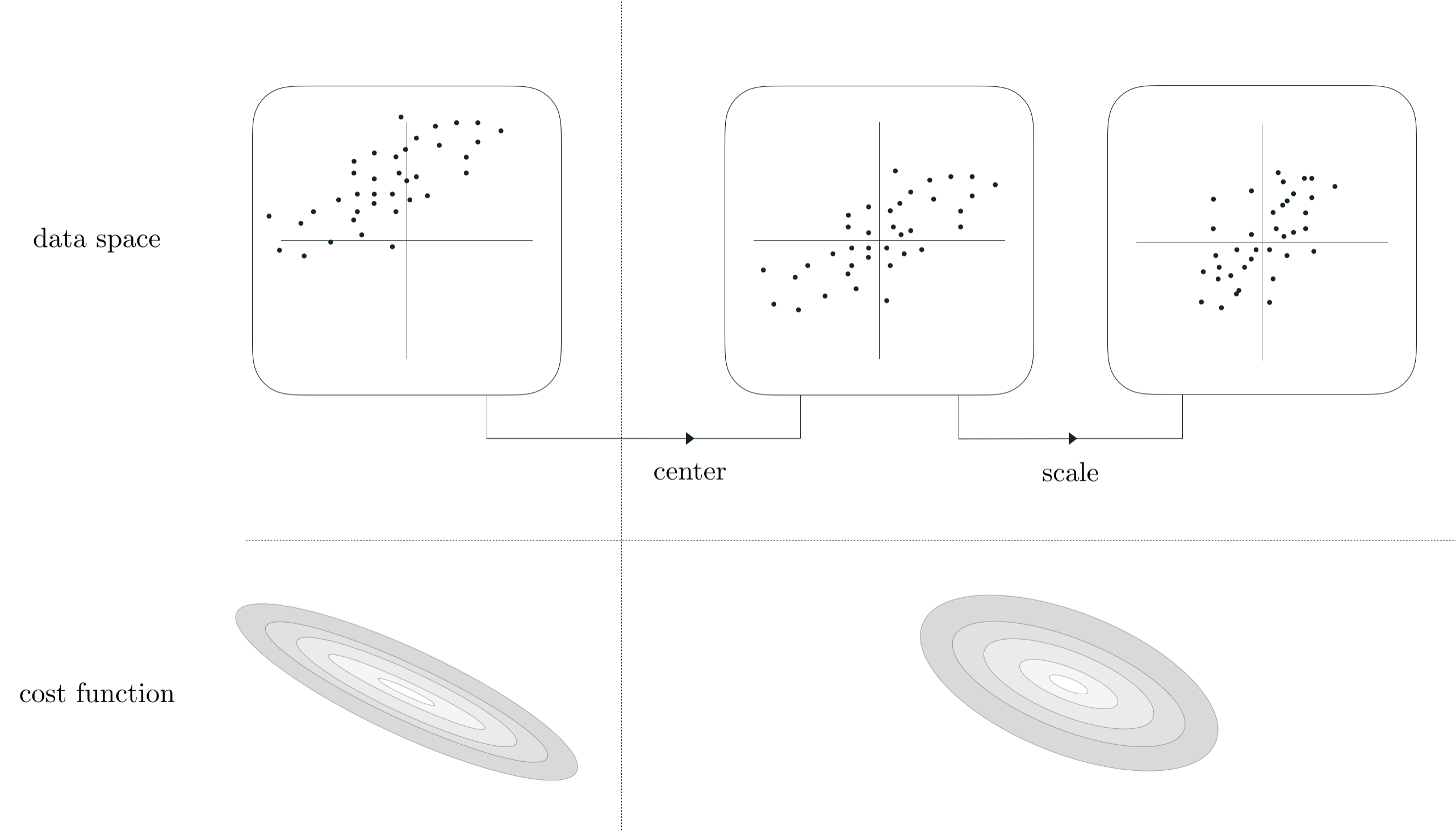
- making the contours of a cost function more 'circular' make it easier to minimize - why?
- e.g., for gradient descent due to the nature of the gradient descent direction!
- this direction points orthogonal to contours - in long narrow valleys this points away from cost minimum, on circular cost it points more towards minimum
